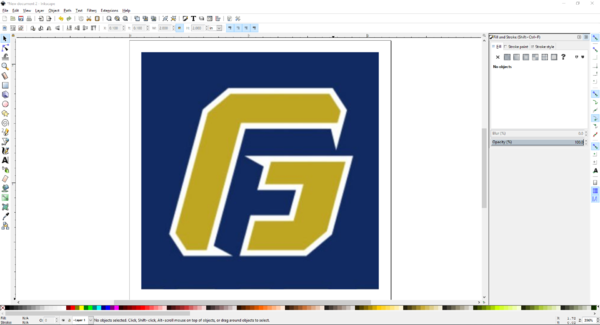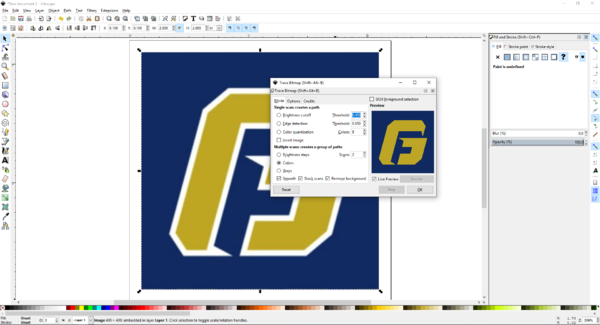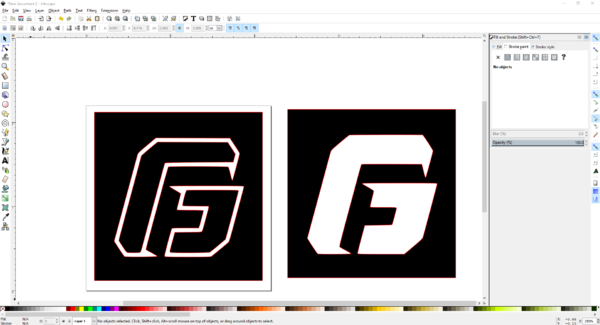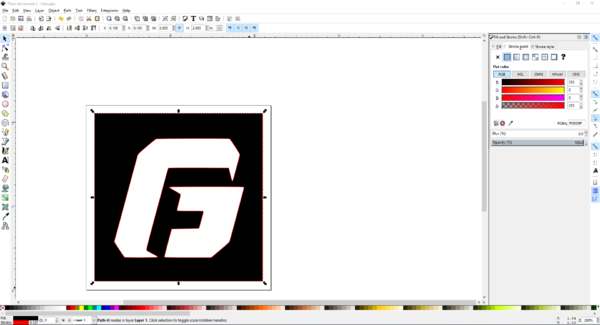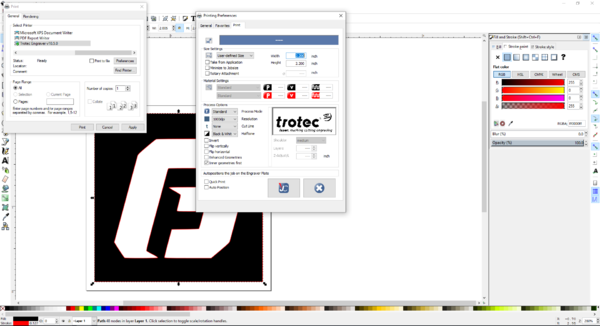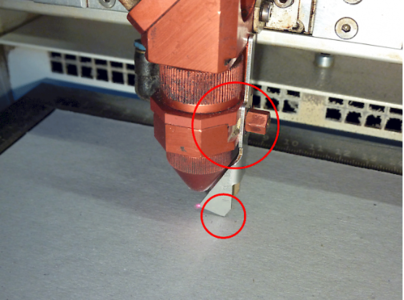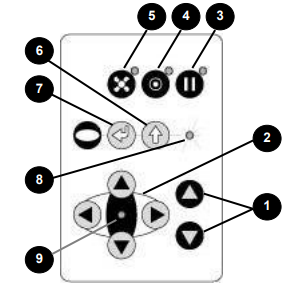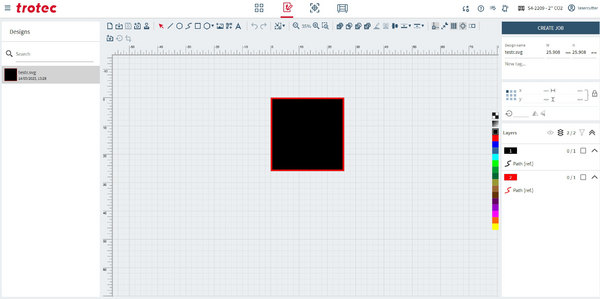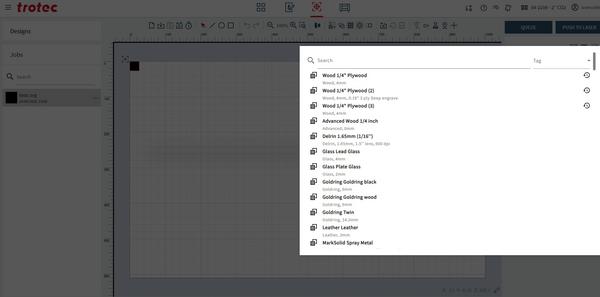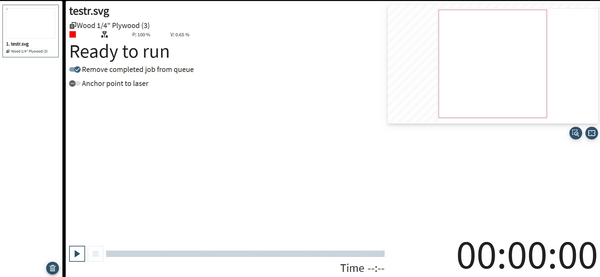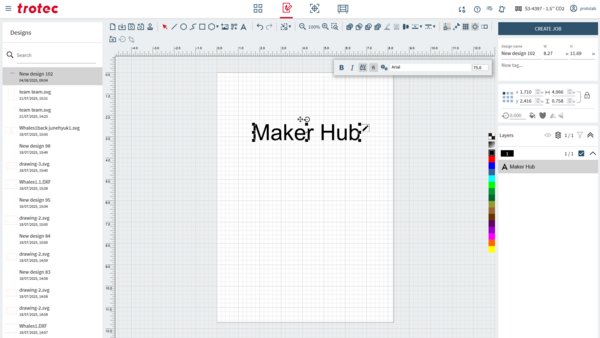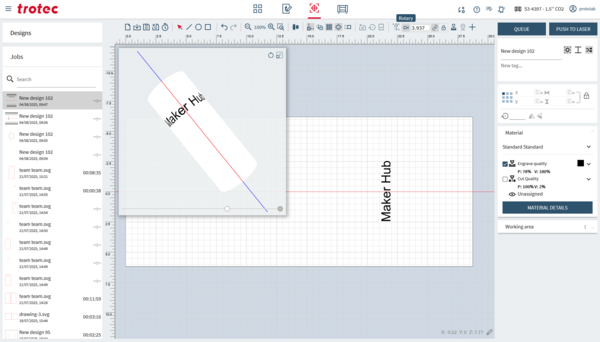Difference between revisions of "Speedy 300"
Arodgers24 (talk | contribs) |
Arodgers24 (talk | contribs) |
||
| Line 187: | Line 187: | ||
'''The material is being cut in unintended places''' | '''The material is being cut in unintended places''' | ||
| − | |||
| − | |||
| − | |||
| − | |||
| − | |||
| − | |||
| − | |||
* If the above does not work, contact the lab supervisors or Justin. | * If the above does not work, contact the lab supervisors or Justin. | ||
Revision as of 08:07, 5 August 2025
Make: Trotec
Model: Speedy 300
Serial Number: 140801D83D63 / 01411-05631 (Air Filter)
Ace: Jack Sides jsides22@georgefox.edu
Location: Prototype Lab
Description
The Trotec Speedy 300 laser engraver is used to engrave and cut materials based on specified images and shapes. This is useful for making enclosures out of acrylic, engraving designs into many materials, creating trophies, and cutting any two dimensional shape out of a variety of materials. It also has a rotary attachment which enables cylindrical objects such as drinking glasses and hydro flasks to be engraved with detailed designs.
Documentation
Terminology
- Inkscape - The program you will be using to design is Inkscape. It allows you to type in words, edit logos, make your own logos and such to engrave or cut out of your material.
- Job Control - The program that interacts with the laser cutter to perform a cut. Job Control lets you set up/create Material Profiles, change between the HoneyComb Table and the Rotary tool (mostly used for Hydroflasks), and choose a location to cut on your material.
- Focusing tool - Used to focus the laser cutter.
- Stroke - This is the type of line that should be used when cutting.
- Repeat Cut Line - Can be used in JobControl to reproduce the same cut line that was just cut.
- Outline Job - Can be used in JobControl to trace the job that is going to be cut to show where job extends.
- Bitmap - Representation of an image as bits of information (pixels); used to allow logos/stencils to be changed into colors.
- Vector - Representation of an image as shapes, rather than bits; used to allow logos/stencils to be modified as objects.
- Trace Bitmap - Can be used on a bitmap to to turn it into a vector.
- Honeycomb Table - This is the honeycomb shaped metal tray that holds flat material during a cut. It is used for most cut jobs.
- Rotary Tool - When engraving water bottles or glasses, this accessory is used to hold the object in place as well as rotate it while performing a cut.
Material Settings
User Manual
Training
Operation
Performing a cut or engrave with the laser will always begin with Inkscape by opening/importing an image, pdf, DXF, or similar file. If you do not have a file yet then it can also be used to create geometries. When you use SolidWorks to generate a .dxf file the correct face must be selected prior to saving the file. Once a file has been brought into Inkscape, it must be adjusted so that job control can distinguish between what should be cut out of the material and what should be engraved. A cut is indicated by a hairline red stroke (in the RGB color scheme) and an engrave is indicated by the color black. After the graphic is prepared, it is transferred to job control using [File] > [Print] and making sure trotec is selected as the device. It will then pop up in the job list on the right hand side of JobControl. At this point the laser cutter should be set up by turning it on, placing the material on the honeycomb table, and then raising the table to focus the laser. The final steps are then to click the USB icon in job control to connect to the laser cutter, drag the job onto the to scale honeycomb table, set the correct material properties, and then click the play button to perform the cut/engrave. When performing an engrave on a cylindrical object, the set up process in Inkscape is the same but there are a few differences in job control and laser cutter itself. Primarily, the honeycomb table must be exchanged for the rotary tool, which must be done while the laser cutter is OFF. The laser cutter should automatically recognize that the rotary is attached. The only change in job control is that the accessory should be changed in the settings from the honeycomb table to the rotary tool.
A Training Venture (TV) that uses the Laser Cutter is the Windchimes
Demonstration
First, import a George Fox logo into Inkscape and set it up so that the logo is an engrave with a cut circle surrounding it. Once this is done, print the job to job control and run the job on a piece of scrap material.
General Procedure
- Setting up a Job
- First off, open a new document in Inkscape on your own machine or one of the lab computers (File > New, or Ctrl + N). Next, you’ll want to set the dimensions of your page by going to [File] > [Document Properties] (Ctrl + Shift + D). Your page can be as big as you like, as long as it’s larger than the shape you’re working with. However, always make sure that the document is square. There’s some weird quirk with the software that makes this necessary, keeping the document square will keep you from running into a lot of problems later on. Under the “Custom Size” section in document properties, set your hight and width to something larger than the longest dimension of your object. When you export the shape to the laser cutter, Inkscape will export anything within the document canvas and ignore anything that extends beyond it’s borders.
- Now you’re ready to create a shape to be cut or engraved. a.) If you’re importing a shape from SolidWorks, the file should be saved as a .DXF file. Simply drag the file onto your Inkscape document or import it via [File] > [Import] (Ctrl + I). If prompted to select scaling options, choose “read from file” and click OK. Next, select the object and go to [Object] > [Ungroup] (Ctrl + Shift + G). This will allow you to select the text objects that make up the SolidWorks watermark and delete them. While you’re here, make sure that there is only one copy of each line, as SolidWorks often likes to make duplicates. Finally, you may want to select all of the remaining objects and regroup them with [Object] > [Group] (Ctrl + G). Skip to step 5. b.) If you want to cut or engrave from an image, the best way to do so is from a vector image file. Vector graphics files store the lines, shapes, and colors that make up an image rather than storing data based on pixels as in a typical raster image. These lines, shapes, and colors is what the laser cutter interprets when cutting and engraving. If you’ve designed something in Adobe Illustrator, Inkscape, or other vector-based drawing applications, you can save your image directly to this format. If you’re looking for images online, search for vector images. These will most commonly be in the format of .SVG, .EPS, and some types of .PDF. You can import these types of images into your Inkscape document by simply dragging them onto the canvas or importing them via [File] > [Import] (Ctrl + I). Skip to step 5. c.) If you want to engrave or cut a raster (pixel-based) image, you will need to convert it to a vector shape. Drag your image onto the Inkscape canvas and proceed to step 3.
- Inkscape can convert an image into vectors based on the composition of the source image. To do this, select your image, right click, and select Trace Bitmap, (Alt + Shift + B). You will be given several options shown below. Check the “Live Preview” box which will give you a better idea what’s going to happen. For the George Fox logo, we want to separate the colors from each other, so we’ll select “Colors” under the “Multiple Scans” section. The number of scans you specify correlates to the number of objects that Inkscape will create based on the different parts of the image. Since our example is a simple logo with 3 colors, 3 scans will be sufficient. Depending on your image, you’ll have to play around with these settings a bit. For a back and white image, you’ll probably want to use “Brightness Cuttoff” under “Single Scan” and adjust the “Threshold” value until the preview looks correct. Once you click OK, the vector will appear directly on top of the original image, so make sure to drag it off and move or delete the original image.
- You will now have a vector object that consists of several parts. Separate them by right-clicking the vector and selecting “Ungroup” (Ctrl + Shift + G). Now you’ll be able to alter each part of the object. In our example, we’ll go with the one on the right and delete the one on the left.
- Now we can manipulate the colors. Select the object and go to [Object] > [Fill and Stroke] (usually it will already be open on the right sidebar). You will see Fill, Stroke Paint, and Stroke Style on the top right. Fill changes the color of a piece, Stroke Paint changes the color of a stroke, and Stroke Style changes the thickness and style of a stroke. You will see values for R, G, and B, which control color. When each color has a 0 next to it, it will be fully black. When the red has a 255 next to it and the others have 0, it will be fully red. The machine will cut material ONLY when it sees a stroke that is 255, 0, 0, and it will engrave material ONLY when it sees 0, 0, 0. Set these values on your object depending on what you want to engrave or cut, and make sure these values are exact before continuing. Anything that you do not want to cut or engrave, either delete or set to white, which is 255, 255, 255. Be sure to make each a “Flat Color” so that the color is constant throughout the entire object.
- Now that you have an object with the correct fill and stroke, you’ll want to resize it to the size you want. Select your object, and in the top bar of Inkscape you’ll see options for height and width. If you want to scale the object without altering it’s height and width ratios, lock the two together by clicking the lock icon. Measure your material and set the height and width accordingly, or set the values to your desired size. If you imported your file from SolidWorks you shouldn’t need to change these dimensions, just verify that they match the size of your object in SolidWorks.
- Once you have finished your design, it’s time to send it to the Laser Cutter! Go to [File] > [Print] (Ctrl + P) and make sure it is sending to Trotec Engraver but do not click [OK] yet.
- Select [Preferences] to open the engraver properties. Check both “Take From Application” and “Minimize to Jobsize.” These settings tell the program to assume the canvas is the same size as it is in Inkscape and then crop to the size of your print. Also verify “Image Mode” is set to “Color” and “Enhanced Geometries” is not selected. NOTE: “Take From Application” will only work if your Inkscape canvas is square. Make sure to set this correctly, or else set the print size to something larger than either dimension of your print (so long as “Minimize to Jobsize” is enabled.)
- Save these settings by selecting the button that shows the JC logo near the bottom of the Printing Preferences and select Print to send the design to Job Control.
- Setting up the Laser Cutter
- Turn on the machine using the power switch located on the back of the machine in the left corner. The machine will go through a startup procedure where the cutting bed lowers and the laser travels to its home position. Note that the lid must be closed for the startup procedure to begin. You will hear be some beeping coming from the machine.
- Place your material onto the honeycomb table. ALWAYS place it in a corner, snug against two sides of the bed. This way if something doesn't go quite perfectly in the cutting process you can return the material back to that corner and try again without having to scrap the entire piece.
- Now it’s time to focus the laser onto your material. Begin by moving the laser head over the middle of your material. Place the focusing tool on the laser head and slowly raise the table until the the focusing tool just barely touches the material. Be sure to raise the bed extra slowly when approaching the focusing tool, so that you can stop the moment you are at the correct height. Use cation, as there is also no safety in place to prevent the material from crashing into the head and damaging this delicate, expensive assembly. The focusing tool will likely fall off the head; this is fine so long as you didn’t overshoot the point at which it first touched. Reference the images below for proper focusing tool placement and laser head controls.
- Remove the focusing tool and return it to its home.
- Press the USB icon found in the bottom right corner of Job Control to connect to the laser cutter. The laser should beep a few times and then a the background of job control will change to a honeycomb pattern to represent the actual honeycomb table. Also, the USB icon will change to a play icon.
- Cutting with Tortec Ruby
There are four tasks you will need to complete in order to cut/engrave using Trotec Ruby
- First, you need to get the image from inkscape into Trotec Ruby. This can be done by simply downloading the file and dropping it into Trotec Ruby.
- Second, you will click onto the design tab. All you need to do is verify that everything is the correct color that you need and everything looks fine. Once completed. Click on the blue "Create Job" button. This will allow you to move on.
- Third, you will need to prepare your cut/engrave. To do this you will need to align the laser with where you want to cut by dragging the grey square box. Then you need to select the material that you will be using to cut/engrave. DO NOT CHANGE ANY SETTINGS WITHOUT APPROVAL FROM SUPERVISOR.
- Finally, to produce the image press the "Push to Laser" button, this will open the next tab
- To start the cut/engrave just press the play button. Remember to RESET THE SPACE once your cut/engrave is don't and not to leave any material in the laser cutter.
- Cutting with the Rotary Tool
- The Rotary Tool lets you cut and engrave cylindrical objects, the most popular of these being Hydroflasks. This part applies after you have already sent the file from Inkscape to the Laser Cutter.
- Turn OFF the machine, remove the honeycomb table, and plug in the rotary tool. The rest of the laser cutter setup is the same as above.
- Continue As though you were cutting/engraving anything else until you hit the design tab. Hit the rotary button. It looks like a cylinder.
- Enter the diameter of your bottle (using the Calipers in the lab), as it tells the Rotary Tool how fast to turn as it engraves. Do not mess this up, or you will have a stretched/squeezed image.
- Once you click OK/apply, the window background will look like the image below.
- Double click/drag the job onto the window. Make sure to rotate the graphic to the proper orientation that you want it as. This can be done with the rotation button.
- If you click view it will show you an animation of what the bottle will look like to give you an idea of how to position your image.
- Next, pick the material Hydroflask → Black Mug for a Hydroflask, or one of the glass profiles if engraving glass, and now you are ready to engrave your thing!
- When you are finished, RESET THE SPACE! Put the Rotary Tool away and replace it with the HoneyComb Table.
Safety
- Always make sure the material you are using is safe to use. There is an especially high risk when engraving plastics. Fumes from plastics can be toxic. Make sure you find the specific material you are using and check to see if it produces toxic fumes when burned. Never attempt to engrave PVC as it produces chlorine gas (the stuff they used in WWI).
- Once the laser is focused do not touch the button that raises the bed or the laser will crash into the machine which causes damage to the machine.
- Be careful when moving the laser head when using the rotary tool because it has protruding parts that will harm the laser cutter if a crash occurs.
- Keep an eye on active cuts because fires can be started when cutting wood or acrylic with paper covering.
- If you feel unsure about anything located in the laser cutting procedure make sure to consult the supervisor for assistance.
Cut List
Approved Materials
- Acrylic
- Wood
- Vegetable tanned leather
DO NOT CUT
- Any plastics containing PVC (polyvinyl chloride)
- Chrome tanned leather
- Hardboard (Masonite)
If you want to cut a material not listed here, please talk with the Maker Hub staff.
Certification
Complete the Prototype Lab - Laser Cutters (Speedy 300/400) Module at the link below to gain access to the Speedy 300 (this module satisfies requirements for both the Speedy 300 and the Speedy 400). The Maker Hub Canvas course pertains to all facilities and equipment contained in the Maker Hub; simply complete the quizzes for the facilities/equipment you wish to use in the Maker Hub. Please email makerhub@georgefox.edu if you have any questions.
Troubleshooting
First of all, check your export settings
- There are multiple combinations of settings that will work for export; which means that depending on who was using the machine last, settings may be different. These are the settings I (the ace) have found to work most consistently: Set your Inkscape document to square by going to [File] > [Document Properties] ( Ctl+Shift+D) and set both the Height and Width fields to the same value, bigger than your shape. Why this is an issue is yet unknown, Inkscape just doesn’t like exporting non-square documents with the other settings to follow. Print the document with File > Print or Ctl+P. Click preferences and check both “Take From Application” and “Minimize to Jobsize.” These settings tell the program to assume the canvas is the same size as Inkscape and then crop to the size of your print. Also verify “image mode” is set to “color.” These settings will fix most common issues.
Cuts are not being made
- Some export settings may be incorrect. Verify that your settings are set to those described above. These settings will fix most issues of lines not cutting.
- Verify that all stokes are set to red with a stroke width between 1pt and .25pt (.25pt recommended)
- Verify that your print is entirely within the canvas of Inkscape.
- In Preferences, within Print options, verify “image mode” is set to “color.” Otherwise, your red stokes will not be read as color, and not be seen by the laser cutter.
The cuts did not go all the way through the material
- Are you using the correct material profile? If not, reset the job (described below) and repeat the cut with the correct material profile. If it appears that the cut went partway through the material you may want to use a setting that is less powerful than your material would normally use (again, described below)
- You should always place your material in a corner. This way, if the cuts do not go all the way through you can reposition it easily. DO NOT MOVE THE JOB in JobControl! If you put the material in a corner, should be able to place the material back where it was, and then reset the job in JobControl by right clicking on the job in JobControl and selecting the reset job option, or by pressing Ctl+R. Next, run the cut again on the smallest thickness setting for your material. For example, if you are cutting 1/4 inch acrylic and it does not cut all the way through, repeat the cut with the 1/8 inch acrylic setting.
- If you are using the correct material profile for your material and cuts are not going all the way through, please email me and let me know so that I can take a look and fix the settings. ZCogswell18@georgefox.edu
The laser went really fast leaving a sort of light engrave rather than a cut
- You did not select the correct material, and the job ran with the ‘standard’ setting. DO NOT MOVE THE MATERIAL! You can reset the job by right clicking on the job in Job Control and selecting the reset job option, or by pressing Ctl+R. Then, select the correct material in the upper left dropdown menu and run the job again. This way you do not need to reposition the material or job, which you will almost never do perfectly.
The laser repeated the cut multiple times
- Some material profiles, such as half-inch, acrylic are set to repeat the cut line multiple times, as to get a cleaner product. If the cuts look good, this is normal.
- Are you importing from SolidWorks? For some reason, SolidWorks likes to have duplicate lines quite often. In Inkscape, click on the cut that was repeated and drag to move it. If you move the line and another line is underneath, you need to delete all duplicates in the file. Often if you have a thin stoke (.25pt) and zoom out, the duplicate lines will be visually darker, allowing you to identify and delete them.
The acrylic is melted or blackened
- Verify that you are using the correct material profile. If you are, for example, cutting 1/4 acrylic with the 1/2 setting, the acrylic will be melted and not give clean cuts.
- Are you importing from SolidWorks? As mentioned above, “For some reason, SolidWorks likes to have duplicate lines quite often. In Inkscape, click on the cut that was repeated and drag to move it. If you move the line and another line is underneath, you need to delete all duplicates in the file. Often if you have a thin stoke (.25pt) and zoom out, the duplicate lines will be visually darker, allowing you to identify and delete them.”
Cuts are not clean
- Is the machine focused properly for your material? If you’re not sure, or even if you are (you may have bumped the bed control buttons accidentally) refocus it.
- Check the lens for dust because this can interfere with the laser. If it is dirty, see the maintenance section on how to clean it.
The material is being cut in unintended places
- If the above does not work, contact the lab supervisors or Justin.
Maintenance
General maintenance
To keep the laser cutter running and cutting smoothly, the mirror and lens should be periodically cleaned. This is on top of the general cleaning that should be done to keep the machine dust and scrap free. There are also filters in the exhaust system that must be changed once the activated carbon has been used up.
Specific Maintenance Tasks
| Maintenance Procedure | Frequency | Done By | Last Done | |
|---|---|---|---|---|
| 1 | General cleaning | As needed after a cut | Student | N/A |
| 2 | Clean the Mirror | As needed | Volunteer | |
| 3 | Clean the Lens | As needed | Volunteer | |
| 4 | Change Filters | When filter usage reaches 100% | Ace |
- The honeycomb should be removed and the metal bed itself should be should be swept/cleaned more or less daily. Cleaners are available to help in this process. Green is general cleaning use this for the bed and metal surfaces. Blue is glass cleaner, use this for the plexiglass surfaces. The front door of the Speedy 300 may be removed using the spring loaded pin on the right to remove cut pieces stuck in the door. The air vents at the rear of the machine should be kept clean of debris. Clean in a manner similar to the bed.
- The lense, mirror, and cone should be inspected daily or more often as needed, especially after wood or other “dusty”/”smokey” materials are cut. The lense will need cleaning when particles are visible on the surface (hold up to light if need be). The lense may be removed using the threaded nut below the lense (see photo). The lense should be cleaned with the lense paper and cleaner available in the kit (lasercutter drawer) on both sides. Put some cleaner on the lense and gently rub the paper over the surface of the lense. The cone itself threads into the assembly below the lense nut. The cone may be cleaned with a paper towel and water or another cleaning agent. The mirror should be inspected and cleaned in the same manner as the lense.
- See above.
- The air filter to the right of the Speedy 300 will occasionally need maintenance. The most common issue is a full pre-filter (P/N 37722). This will be indicated on the filter itself by poor airflow/suction. When replacing this, use a face mask and gloves (close the lab when doing this). Open the top of the air filter with the large 10mm hex wrench in the kit. Remove the prefilter and place it in a bag for disposal. Insert a new prefilter and close the lid. Pre-filters are used to increase the lifespan of other, harder to replace and more expensive filters in the system. Less often, other filters will need replacing. These include the larger box filter (P/N 41041), additional pre-filter-type mat filters, and activated carbon. This should not need to happen as often. Follow the above procedure for pre-filter and the video to replace the full filter setup. Be careful not to spill activate carbon if doing a full replacement, it is difficult to clean up.